
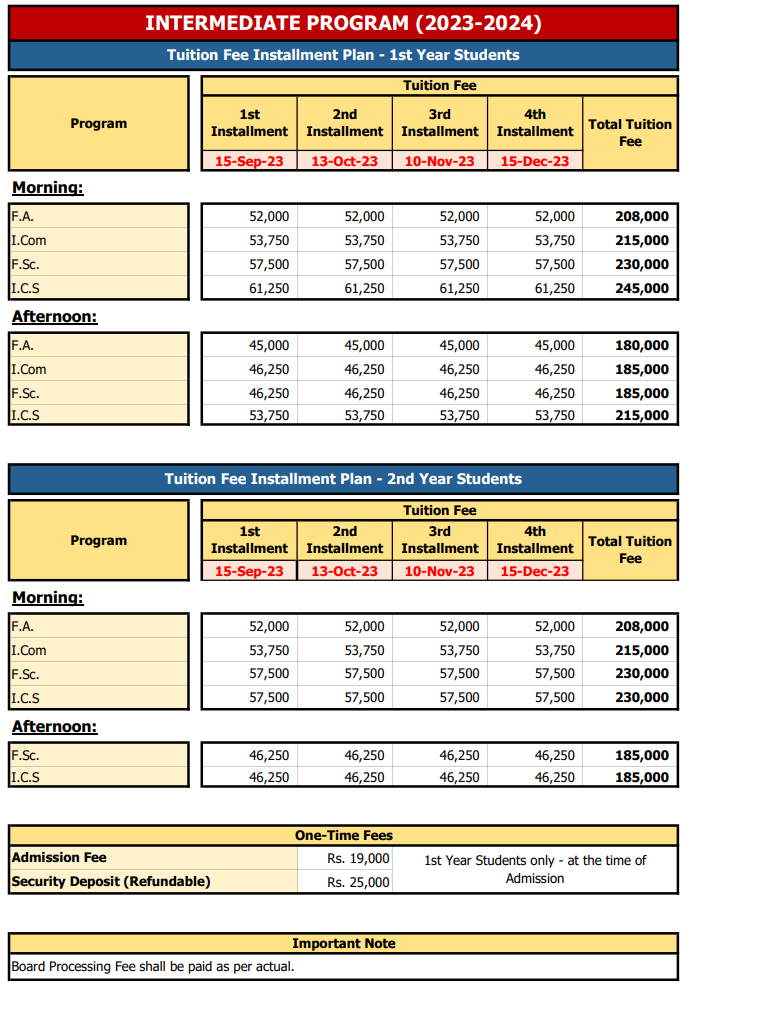
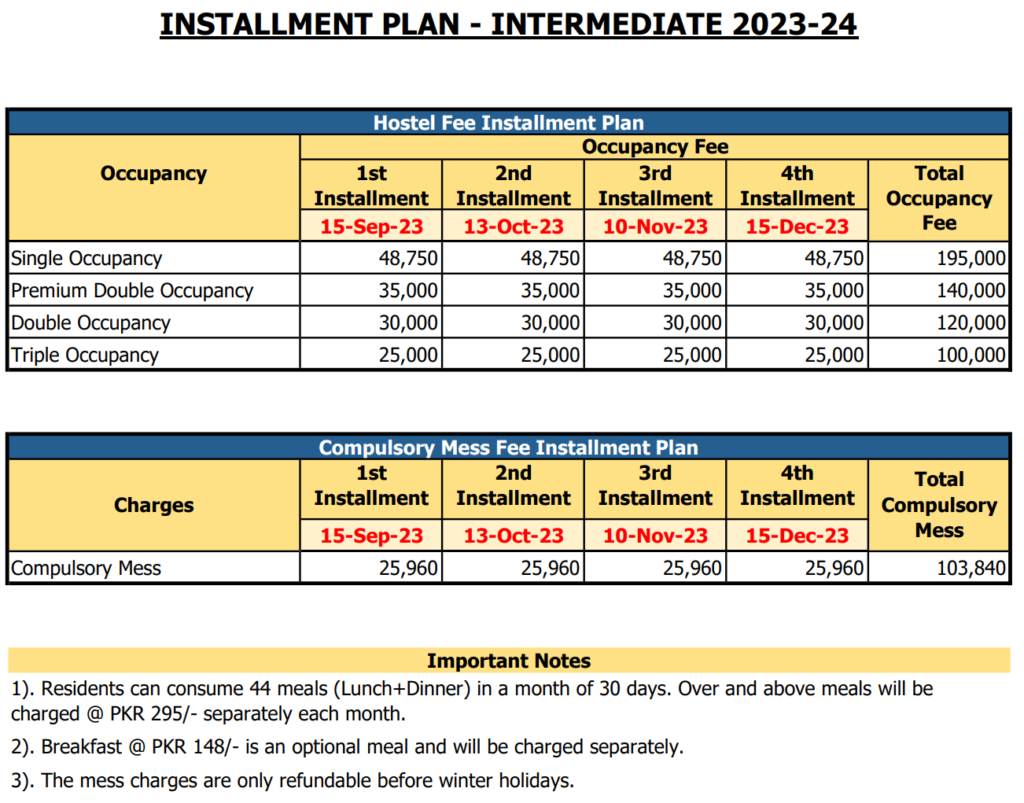
Fee structure for 2023-2024 (in PKR)
| INTERMEDIATE PROGRAMS | ||||
| Admission | Security | Total Tuition Fee | TOTAL | |
| Morning Program: | ||||
| F.A. | 19,000 | 25,000 | 208,000 | 252,000 |
| I.Com | 19,000 | 25,000 | 215,000 | 259,000 |
| F.Sc. | 19,000 | 25,000 | 230,000 | 274,000 |
| I.C.S | 19,000 | 25,000 | 245,000 | 289,000 |
| Afternoon Program: | ||||
| F.A. | 19,000 | 25,000 | 180,000 | 224,000 |
| I.Com | 19,000 | 25,000 | 185,000 | 229,000 |
| F.Sc. | 19,000 | 25,000 | 185,000 | 229,000 |
| I.C.S | 19,000 | 25,000 | 215,000 | 259,000 |
Please note that fees are expected to increase each year depending on inflation and other costs.
Please click here to access the online challan form
*Note: Please enter the correct information in the challan form fields to ensure payment in your accounts.
Please click here to download Financial Appeal Committee Form
| INSTALLMENT PLAN – INTERMEDIATE 2023-24 (1st YEAR STUDENTS ONLY) | |||||||||
| INTERMEDIATE PROGRAMS | |||||||||
| Tuition Fee Installment Plan – Intermediate 1st Year Students (Admitted in Year 2023) | |||||||||
| Program | Admission | Security | Total | Tuition Fee | |||||
| At the time of admission | 1st Installment |
2nd Installment |
3rd Installment |
4th Installment |
Total Tuition Fee | ||||
| 15-Sep-23 | 13-Oct-23 | 10-Nov-23 | 15-Dec-23 | ||||||
| Morning Program: | |||||||||
| F.A. | 19,000 | 25,000 | 44,000 | 52,000 | 52,000 | 52,000 | 52,000 | 208,000 | |
| I.Com | 19,000 | 25,000 | 44,000 | 53,750 | 53,750 | 53,750 | 53,750 | 215,000 | |
| F.Sc. | 19,000 | 25,000 | 44,000 | 57,500 | 57,500 | 57,500 | 57,500 | 230,000 | |
| I.C.S | 19,000 | 25,000 | 44,000 | 61,250 | 61,250 | 61,250 | 61,250 | 245,000 | |
| Afternoon Program: | |||||||||
| F.A. | 19,000 | 25,000 | 44,000 | 45,000 | 45,000 | 45,000 | 45,000 | 180,000 | |
| I.Com | 19,000 | 25,000 | 44,000 | 46,250 | 46,250 | 46,250 | 46,250 | 185,000 | |
| F.Sc. | 19,000 | 25,000 | 44,000 | 46,250 | 46,250 | 46,250 | 46,250 | 185,000 | |
| I.C.S | 19,000 | 25,000 | 44,000 | 53,750 | 53,750 | 53,750 | 53,750 | 215,000 | |
| Hostel Fee Installment Plan – Intermediate 1st Year Students (Admitted in Year 2023) | |||||||||
| Registration | Security | 1st Installment |
Total | Occupancy Fee | |||||
| Program | At the time of admission | 2nd Installment |
3rd Installment |
4th Installment |
Total Occupancy |
||||
| 13-Oct-23 | 10-Nov-23 | 15-Dec-23 | Fee | ||||||
| Single Occupancy | 12,000 | 30,000 | 48,750 | 90,750 | 48,750 | 48,750 | 48,750 | 195,000 | |
| Premium Double Occupancy | 12,000 | 30,000 | 35,000 | 77,000 | 35,000 | 35,000 | 35,000 | 140,000 | |
| Double Occupancy | 12,000 | 30,000 | 30,000 | 72,000 | 30,000 | 30,000 | 30,000 | 120,000 | |
| Triple Occupancy | 12,000 | 30,000 | 25,000 | 67,000 | 25,000 | 25,000 | 25,000 | 100,000 | |
| TSA – AC Rooms | 12,000 | 30,000 | 40,000 | 82,000 | 40,000 | 40,000 | 40,000 | 160,000 | |
| Important Notes | |||||||||
|
1). Monthly Mess charges are Rs. 12,980 which includes 44 meals in a month. Any additional meals during the month will be charged Rs. 295 per meal. 2). BISE Registration fee will be charged as per actual. |
|||||||||
Failure to pay your dues in time may result in blocking of your entry in FCC. To avoid such a situation please pay your dues on or before the dues dates given. Students can view their student web empower modules to check if the payment is recorded.
Why has my entry to FCC been blocked?
Your entry into FCC is blocked because you failed to meet the installment deadline as informed by FCC.
How can I get my card unblocked?
You need to pay your remaining dues in any branch of HBL. Please send a scanned copy of the challan form/ deposit slip to fccaccounts@fccollege.edu.pk after payment.
I have paid my dues still my card is blocked. Why?
Use your paid challan and your ID to come in via guest area of entry. Report immediately to accounts with Challan.
I had paid my dues before the deadline. Why has my card been blocked?
Please send us a scanned copy of the challan form/ deposit slip to fccaccounts@fccollege.edu.pk
- These instructions are for fee payment only regarding how to enter roll number on the fee challan at the time of fee payment (Hostel/Mess, Tuition, Security etc.).
- For fee challan purposes, you must enter roll number of Nine (9) Characters.
- If your original roll number is less than the Nine Characters, please add Zero(s) before your original roll number to complete the Nine Characters roll number.
- For Example, you have original roll number 18-22001. This roll number has Eight (8) characters. So you need to add one zero before your roll number as 018-22001 which will be entered on the fee challan at the time of payment.
- For Example, you have original roll number 18-2001. This roll number has Seven (7) characters. So you need to add two zeros before your roll number as 0018-2001 which will be entered on the fee challan at the time of payment.
- For Example, you have original roll number 431240. This roll number has Six (6) characters. So you need to add three zeros before your roll number as 000431240 which will be entered on the fee challan at the time of payment.
There is no need to send the fee payment receipts to Accounts Office if payment made through below channels.
HBL Internet Banking
- Login to HBL Internet Banking (https://www.hblibank.com.pk/Login) using your HBL Login ID and Password.
- Click on ‘Pay’. Click on ‘+Make New Payment’.
- Select category ‘Education’.
- Select ‘Forman Christian College’.
- Enter your roll number (As per same instructions above) and select purpose of payment.
- Proceed next. Enter amount to be paid and proceed next.
- Enter ‘One Time Password-OTP’ sent by HBL at your registered mobile number/email with HBL.
- Enter your transaction password and proceed with ‘Pay’ to complete the transaction.
HBL Mobile App
- Login to HBL Mobile App using your HBL Login ID and Password.
- Click on ‘Pay’. Click on ‘+Make New Payment’.
- Select category ‘Education’.
- Select ‘Forman Christian College’ from the institutions.
- Enter your roll number (As per instructions above) and select purpose of payment. Proceed next.
- Enter amount to be paid and proceed next.
- ‘One Time Password-OTP’ sent by HBL at your registered mobile number/email with HBL shall automatically be updated. Proceed next.
- Enter your transaction password and proceed with ‘Pay’ to complete the transaction.
Konnect by HBL Customer App
- Login to Konnect by HBL App using your Login ID and Password.
- Click on ‘Payments’. Click on ‘+’ sign to begin.
- Select category ‘Education’.
- Select ‘Forman Christian College’ from the bill company.
- Enter amount to be paid and select purpose of payment. Proceed next.
- Enter ‘One Time Password-OTP’ sent by HBL at your registered mobile number.
- Submit to process the payment.
Meezan Bank Online Internet Banking/Mobile Applications
- Login your Meezan Bank Mobile App or Internet Banking.
- Go to bill payment menu and add bill.
- Select FC College for beneficiary addition.
- Enter your roll number as per above instructions regarding entering roll numbers.
- After successful addition, just tap/click at your bill for payment.
- Confirmation screen will appear to process your payment.
- After successful payment, you can download receipt or take screenshots from mobile app for your record.
Click here for the instructions For Meezan Bank Online Internet Banking
UBL Internet Banking
Login to UBL Netbanking (https://www.ubldigital.com/).
Click on “Internet Banking Login” and enter your username and password to login.
Enter the ‘OTP’ sent to your registered mobile number and click ‘Confirm’
Click on ‘My Payments’ tab and select ‘Fee Payment’ in the dropdown menu
Click on ‘Add Fee Account’ in the ‘Fee Payment’ dialogue box
Click ‘Forman Christian College’ from the dropdown menu in the ‘Organization Name’ and select ‘Pay Type’.
Enter the ‘Student ID’ and click ‘Add’. Netbanking will automatically populate the data
Click on ‘Pay’ tab appearing against Student ID for payment
Select the account through which payment is to be processed, from ‘Pay from’ option in the dropdown menu
Enter comments and click on ‘Pay’
Enter the Netbanking T-pin and click ‘Confirm’
Payment confirmation screen will appear. Click on ‘Check your transaction status’
After successful payment, the transaction status will appear as successful.
ConnectPay/PayPro
- Internet Banking:
- Mobile Applications
Cash Over The Counter At Banks Branches:
If a student doesn’t have access to the online payment channels, he/she can make payment at any nearby easily accessible branch and in case, student doesn’t have the FCCU Fee Challan then follow the below instructions to make fee payment at any branch of below banks:
- HBL
- MCB
- UBL
- Meezan Bank
- Get the deposit slip from the respective bank branch which is normally used by the general public at every bank to deposit the funds.
- Fill in the account details as per the below table (These account details are also available at previously fee paid challan copy if you have).
- Mention your roll number and Name at top of the deposit slip manually. Follow the roll number entering instructions as mentioned above.
- Keep your ID card along and mention the ID card number and your mobile no at the specified place over the deposit slips.
- Do send the paid deposit slip picture at fccfeechallans@fccollege.edu.pk
| For Tuition Fee Payment | |
| HBL Account No. | 00427901420703 |
| UBL Accounts No. | 258709441 |
| MCB Accounts No. | 0701220861013451 |
| Meezan Account No. | FCCTF |
| For Hostel Fee Payment | |
| HBL Account No. | 00427901420803 |
| UBL Accounts No. | 258709519 |
| MCB Accounts No. | 0701220861013454 |
| Meezan Account No. | FCHMF |
All points mentioned below are important. Please read carefully.
- Please note that while making fee payment through any channels, please enter your roll number as per the instructions below:
- For fee challan purposes, you must enter roll number of Nine (9) Characters.
- If your original roll number is less than the Nine Characters, please add Zero(s) before your original roll number to complete the Nine Characters roll number.
- For Example, you have original roll number 18-22001. This roll number has Eight (8) characters. So you need to add one zero before your roll number as 018-22001 which will be entered on the fee challan.
- For Example, you have original roll number 18-2001. This roll number has Seven (7) characters. So you need to add two zeros before your roll number as 0018-2001 which will be entered on the fee challan.
- For Example, you have original roll number 213431240. This roll number has already Nine (9) characters. So you need not to add any zero before your roll number and 213431240 which will be entered on the fee challan.
- Fee can be collected in all branches of HBL/MCB/UBL/Meezan Bank.
- If payment is not updated over your empower account within 1-2 working days, send the challan copy at fccfeechallans@fccollege.edu.pk.
- Roll number should be clearly mentioned on the challan form as per above instructions.